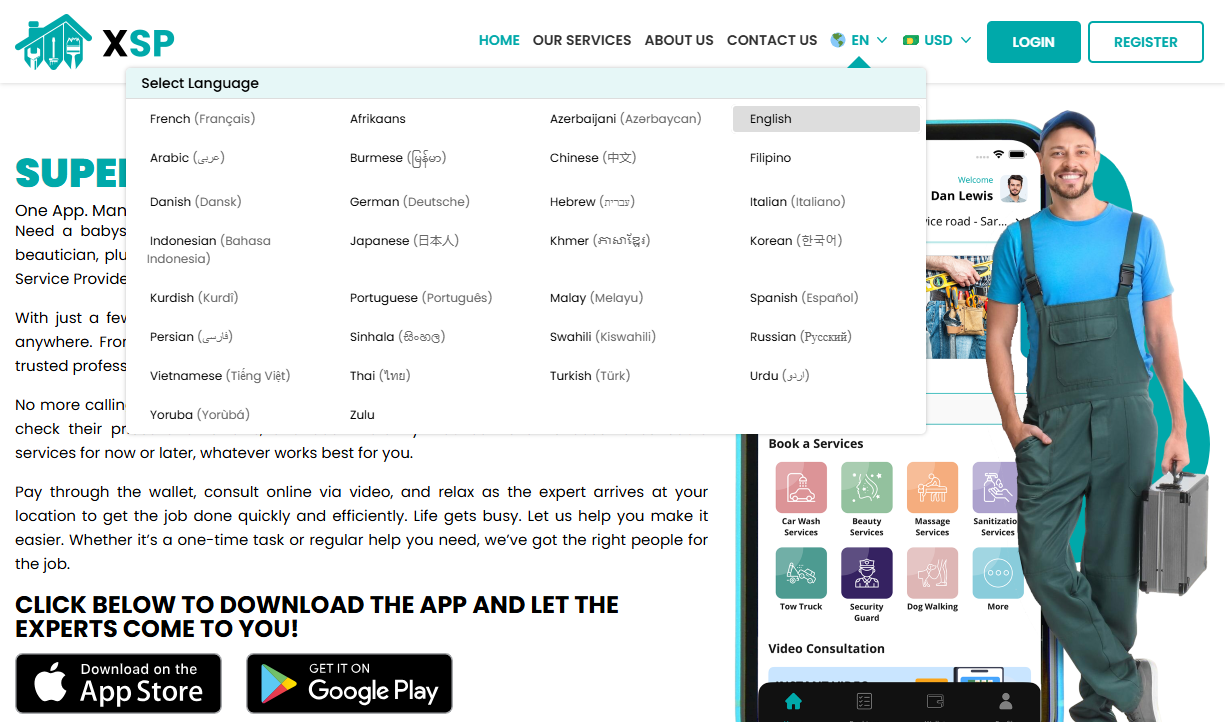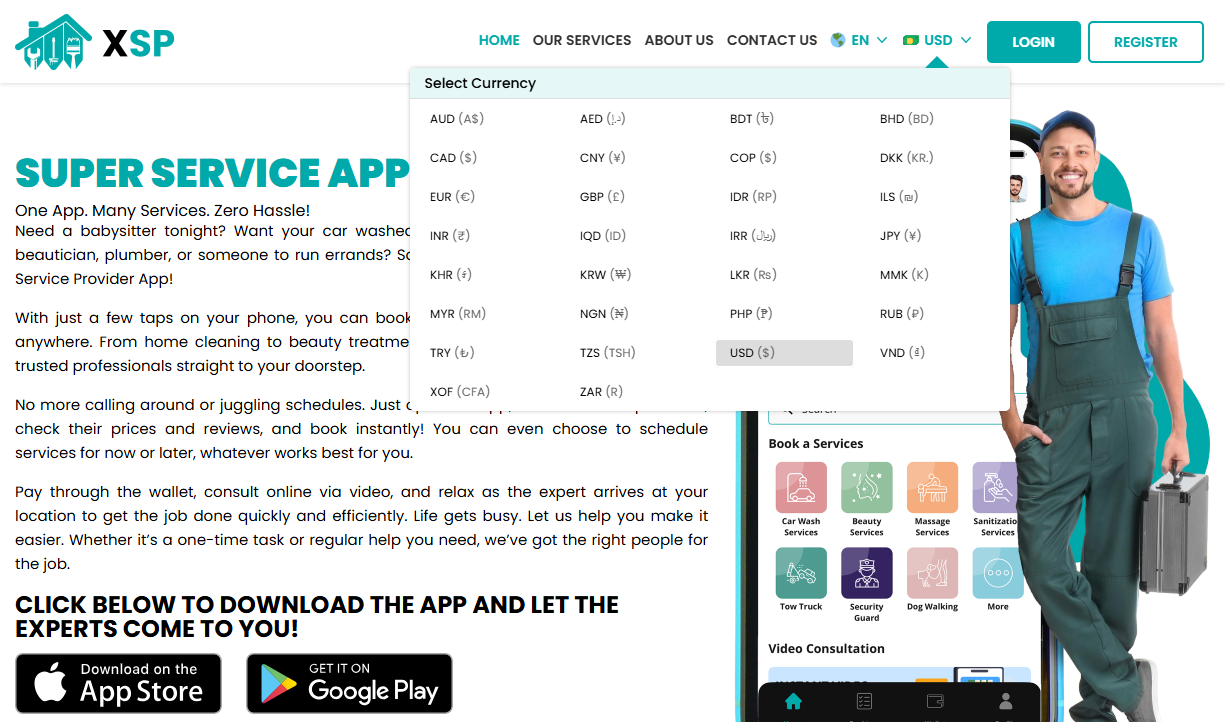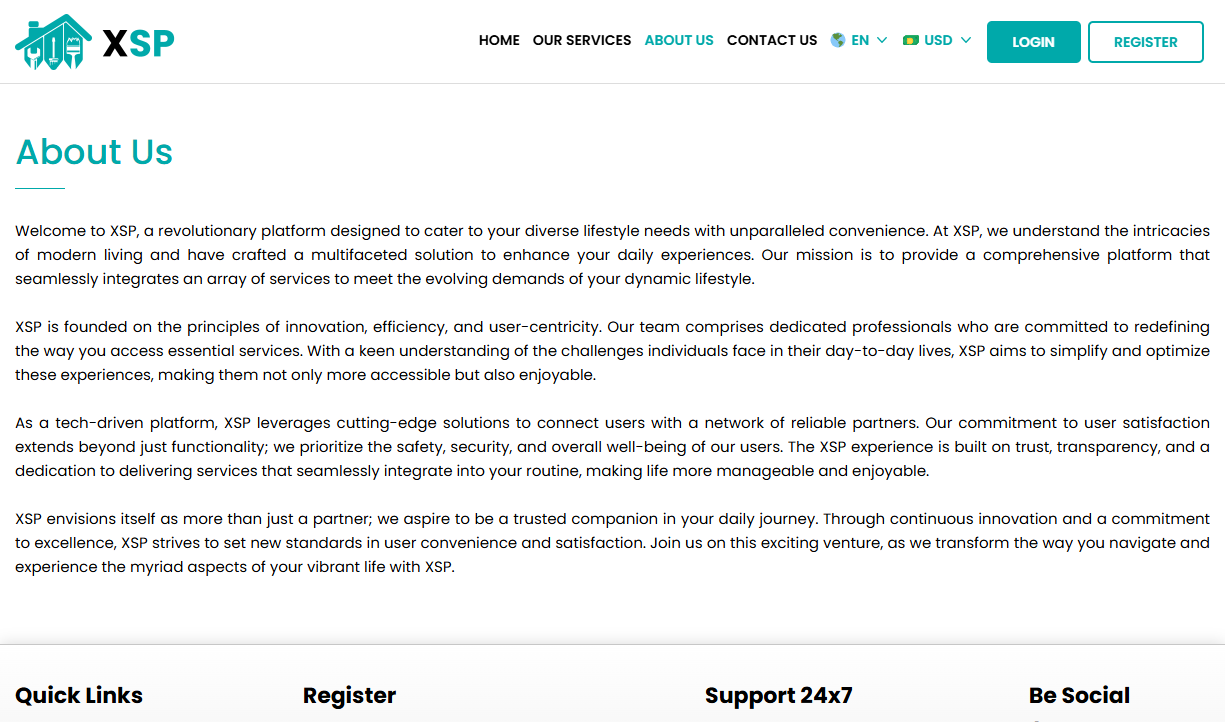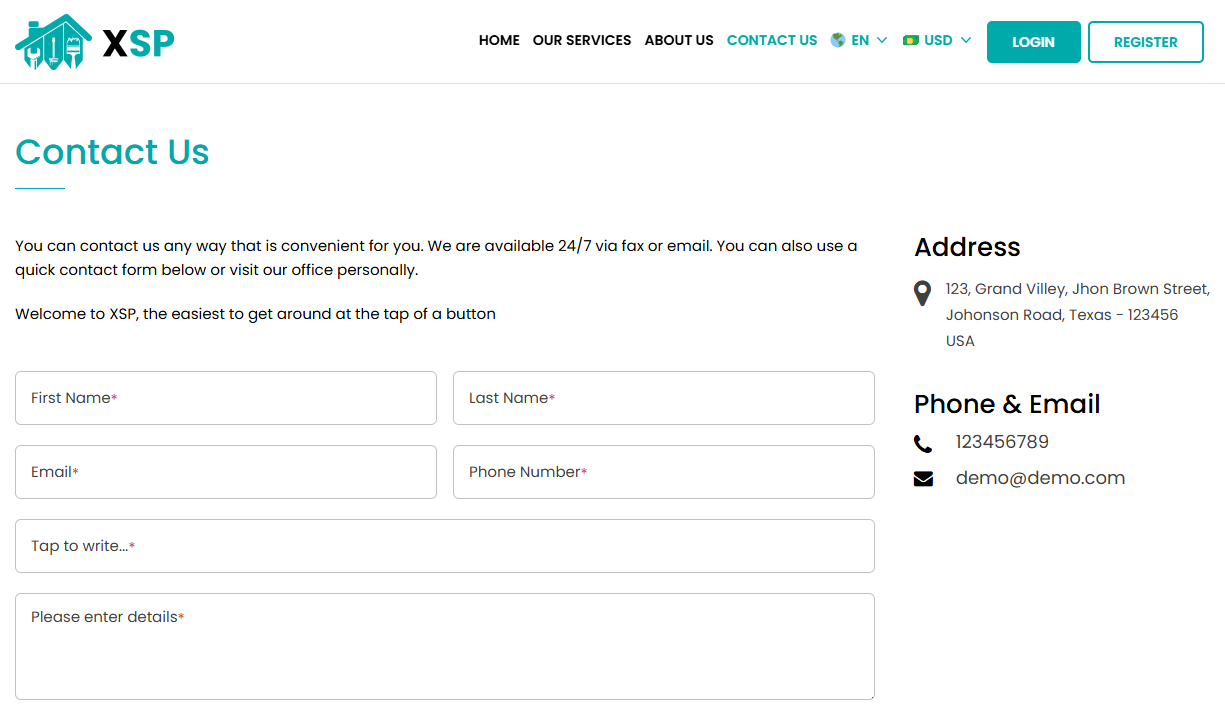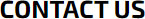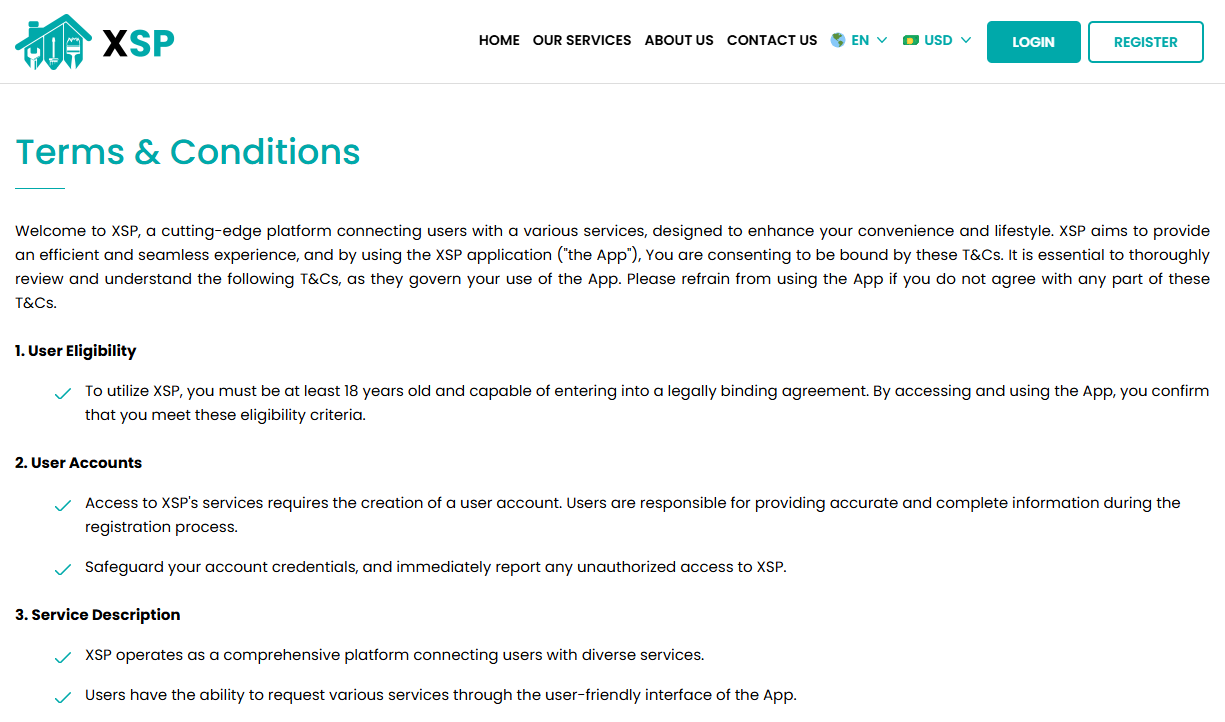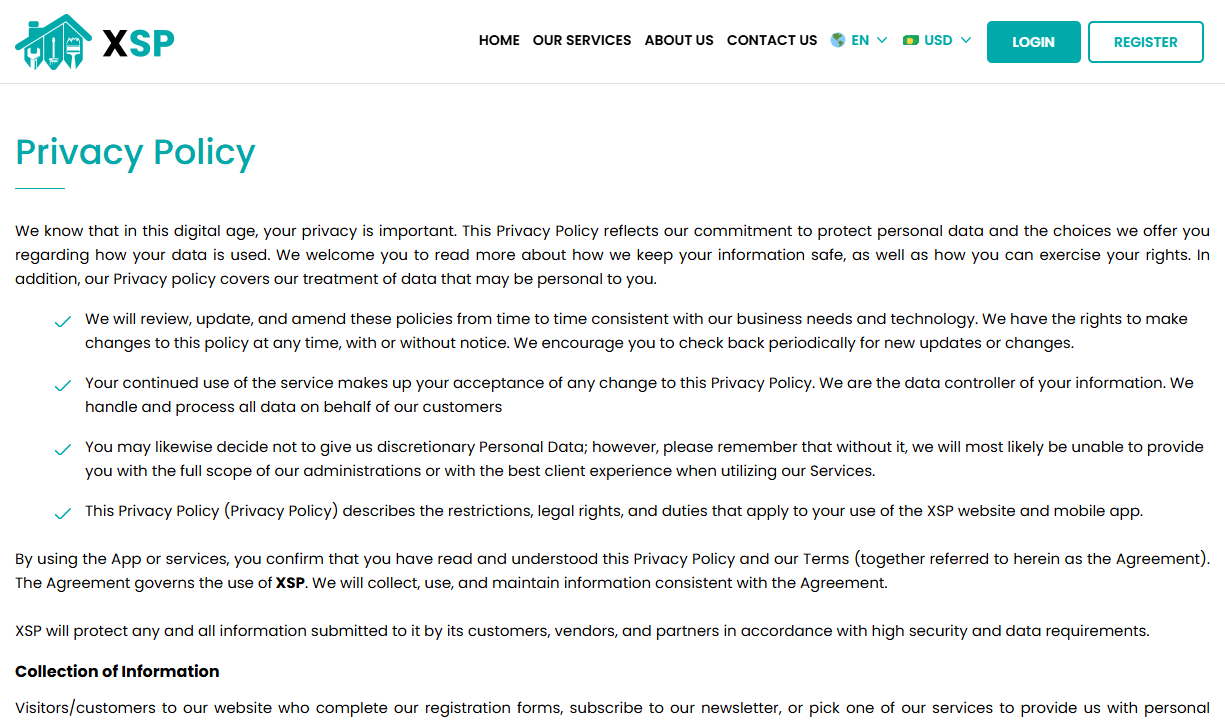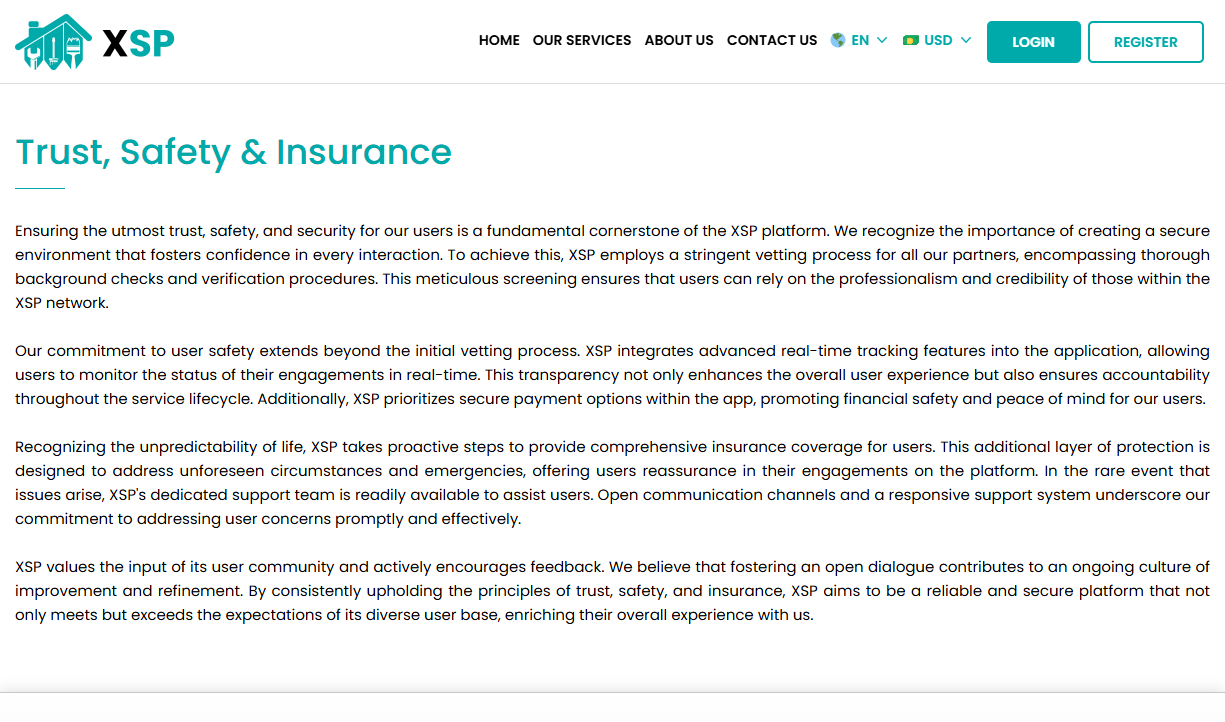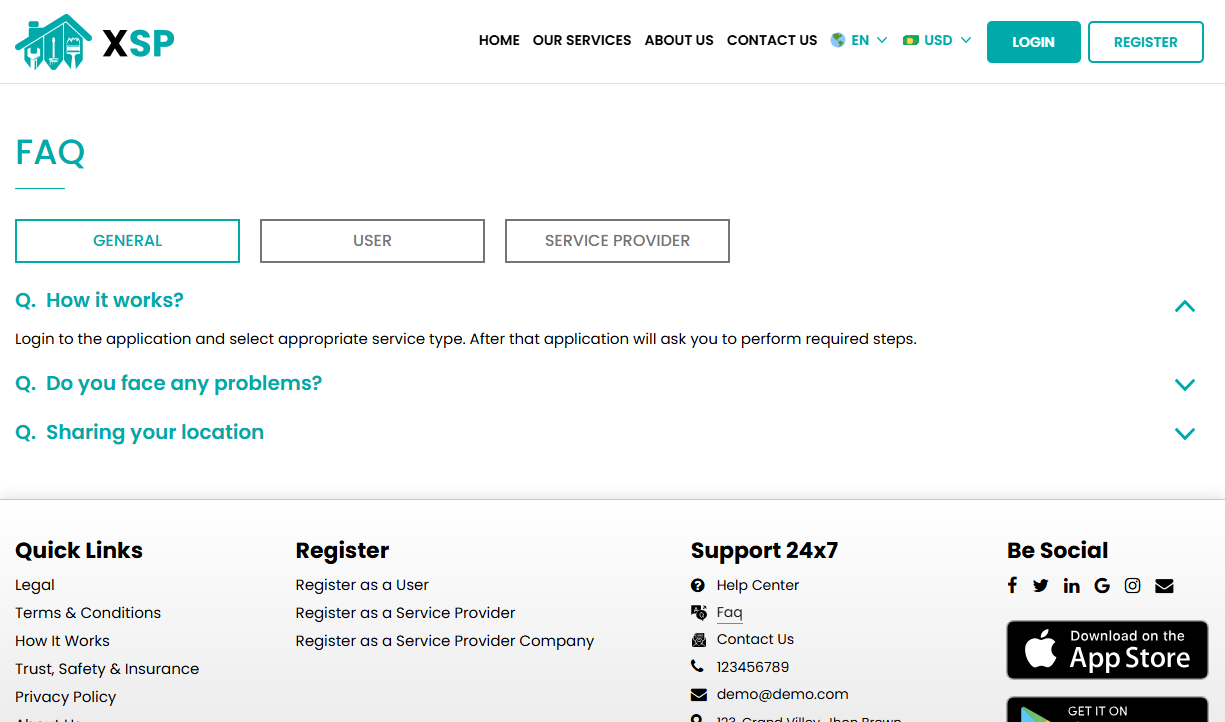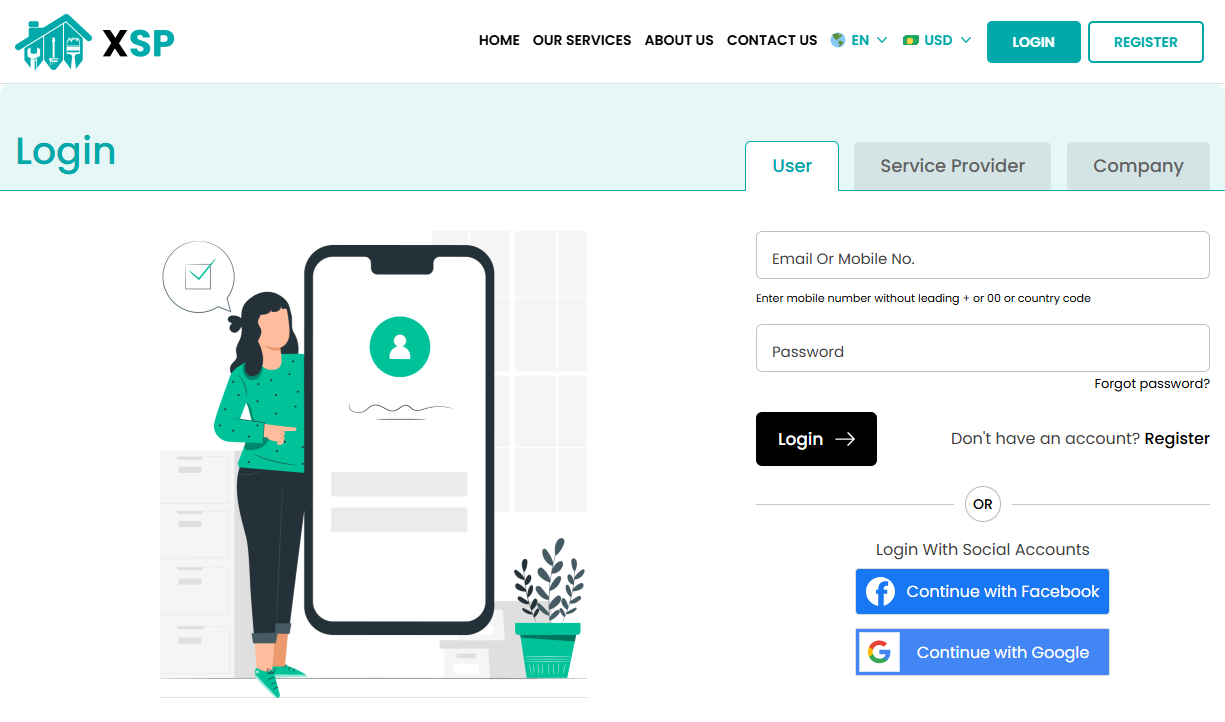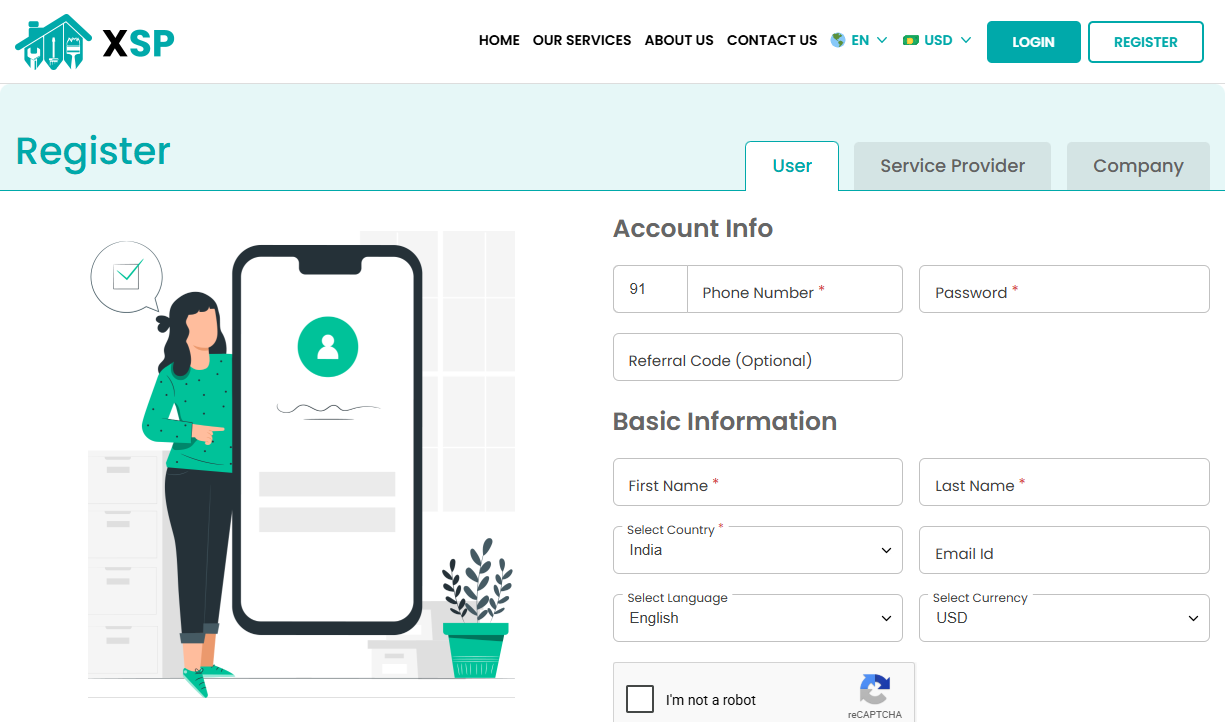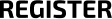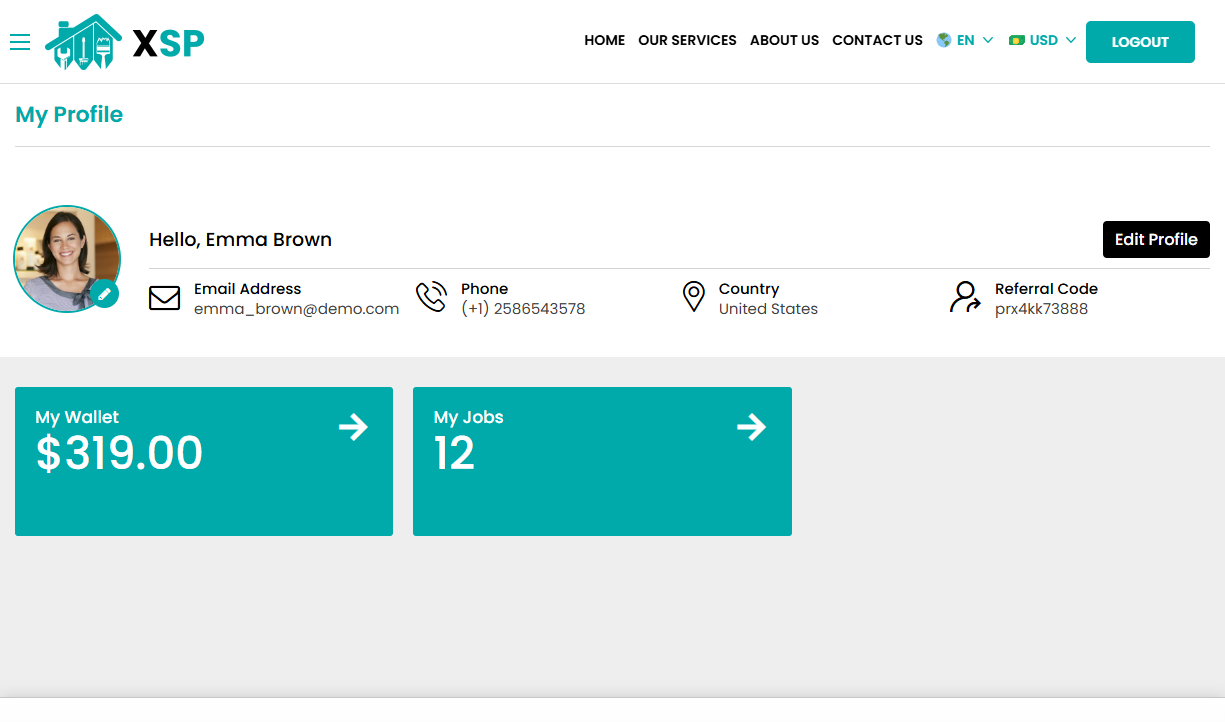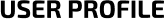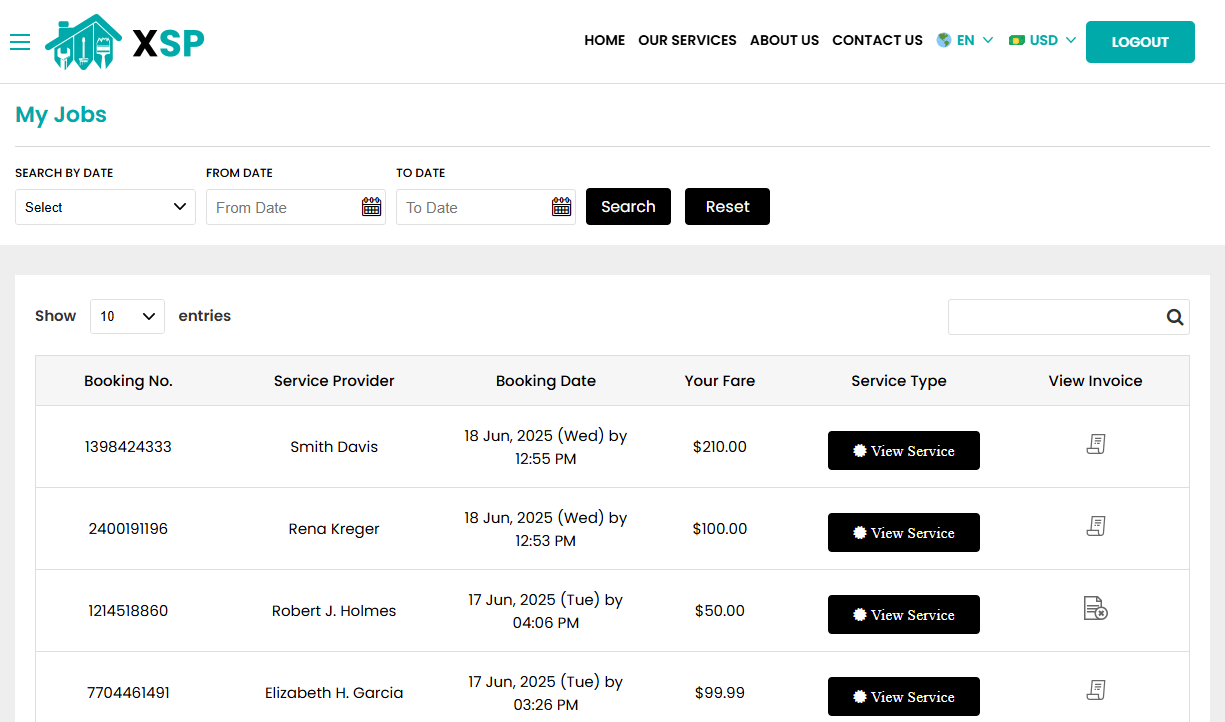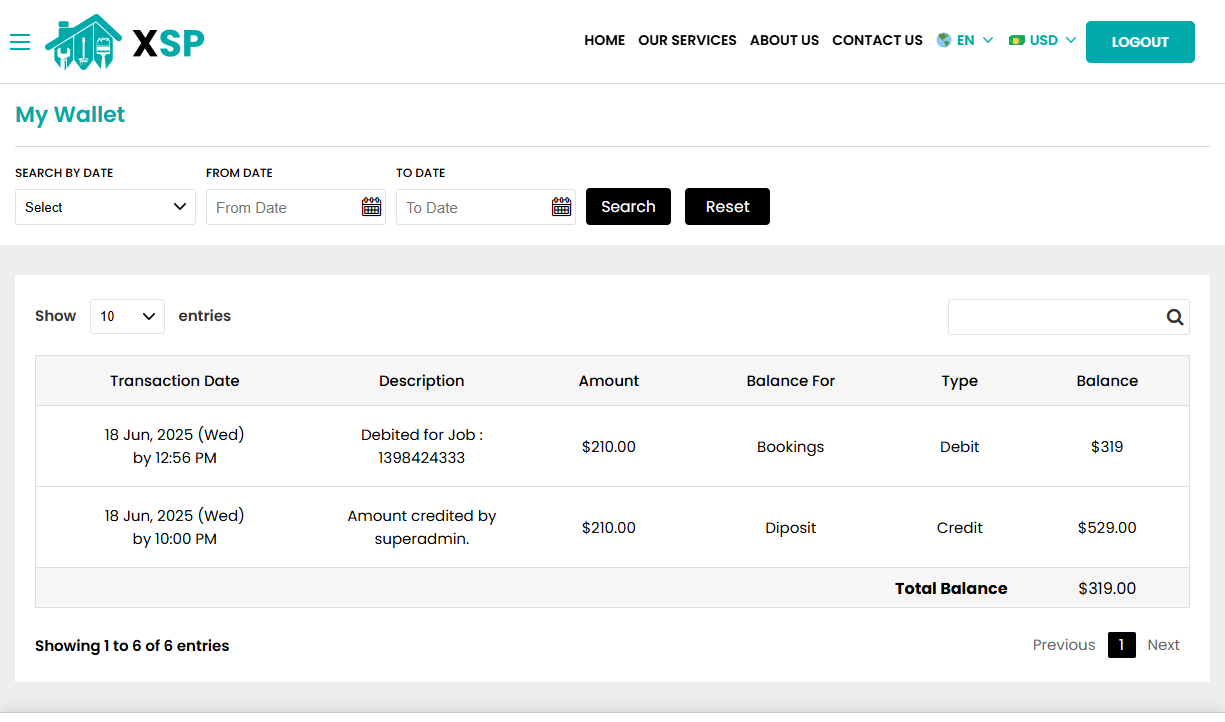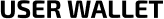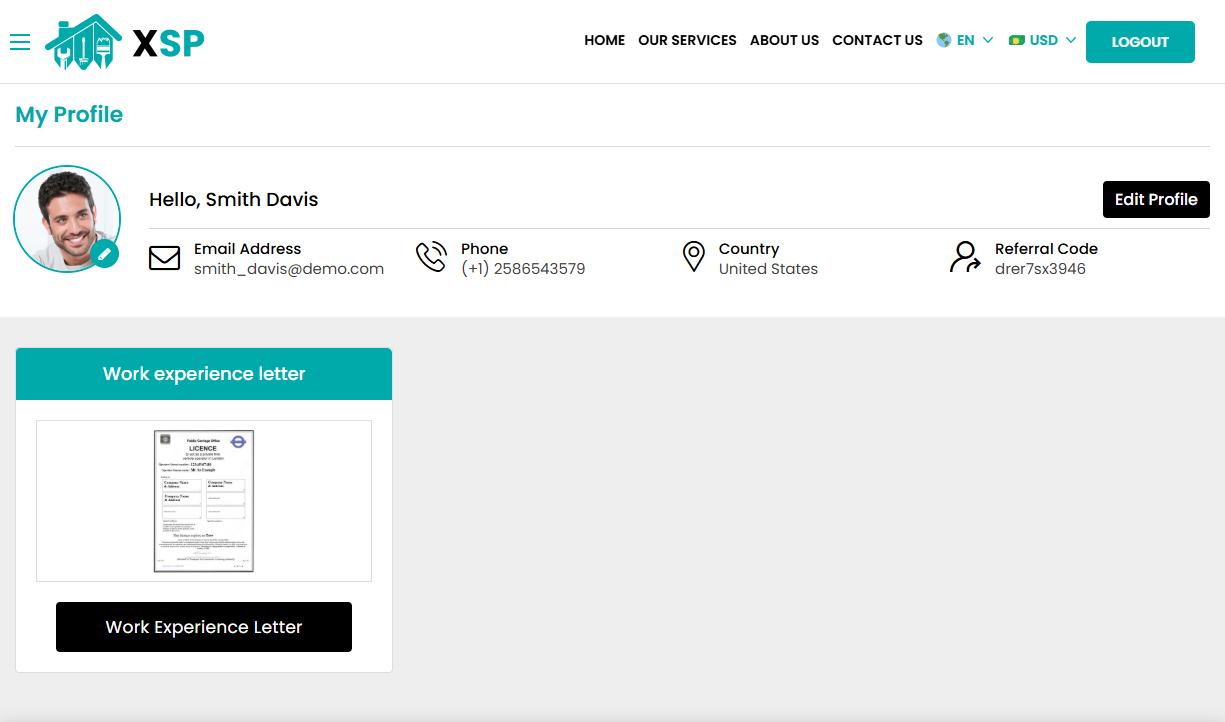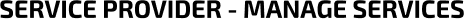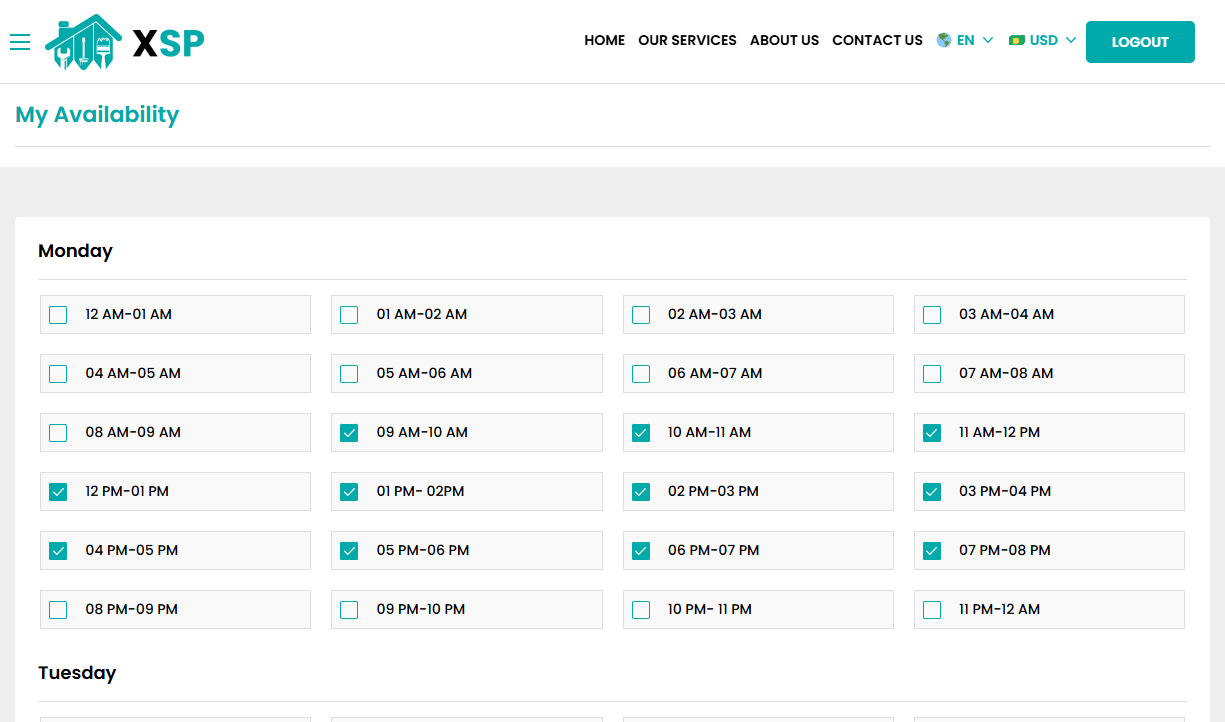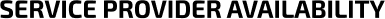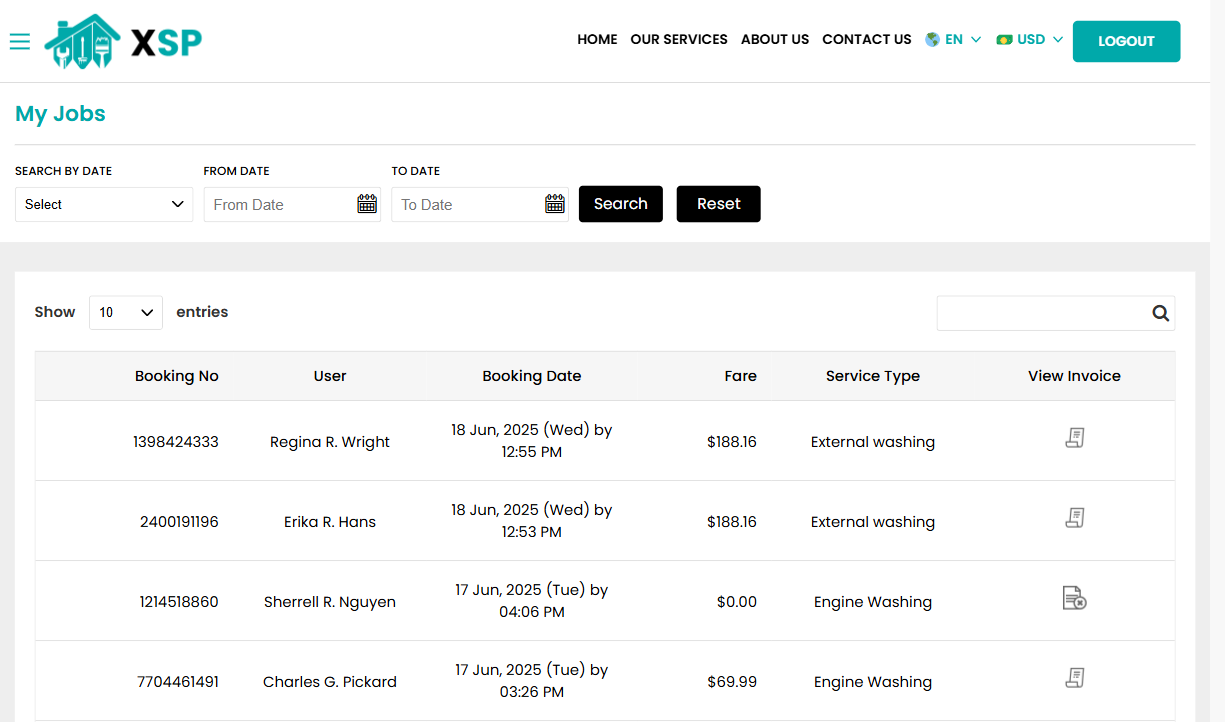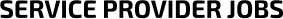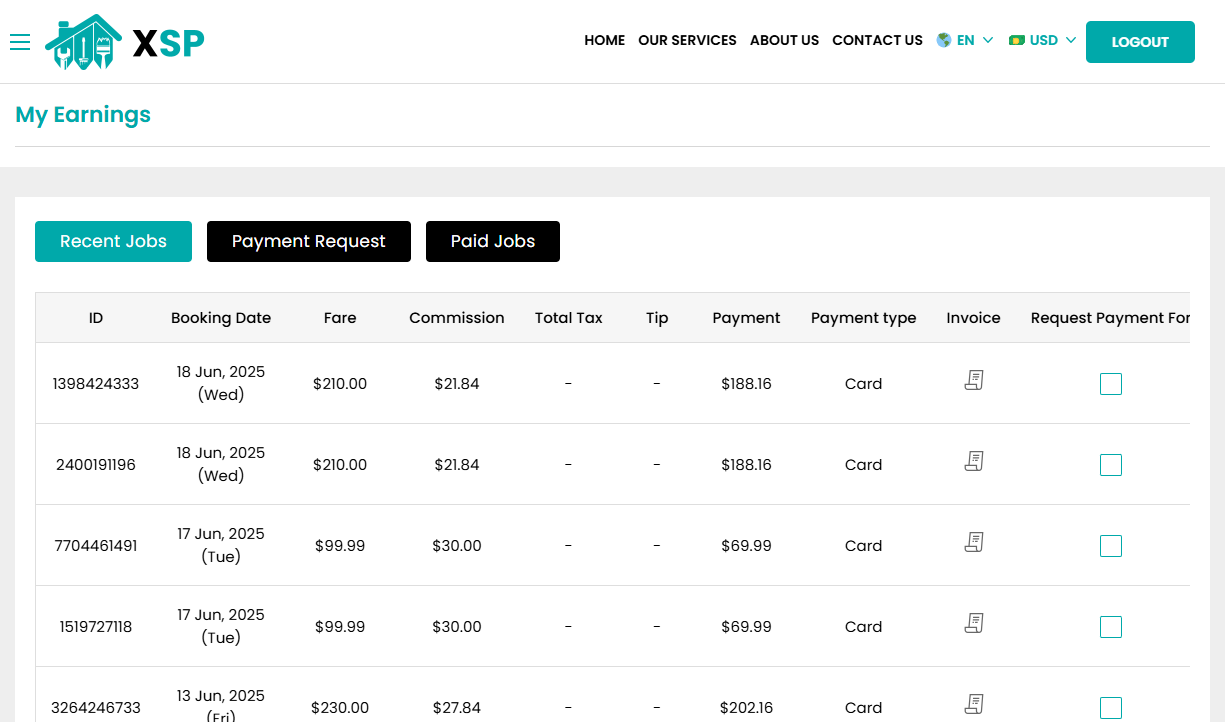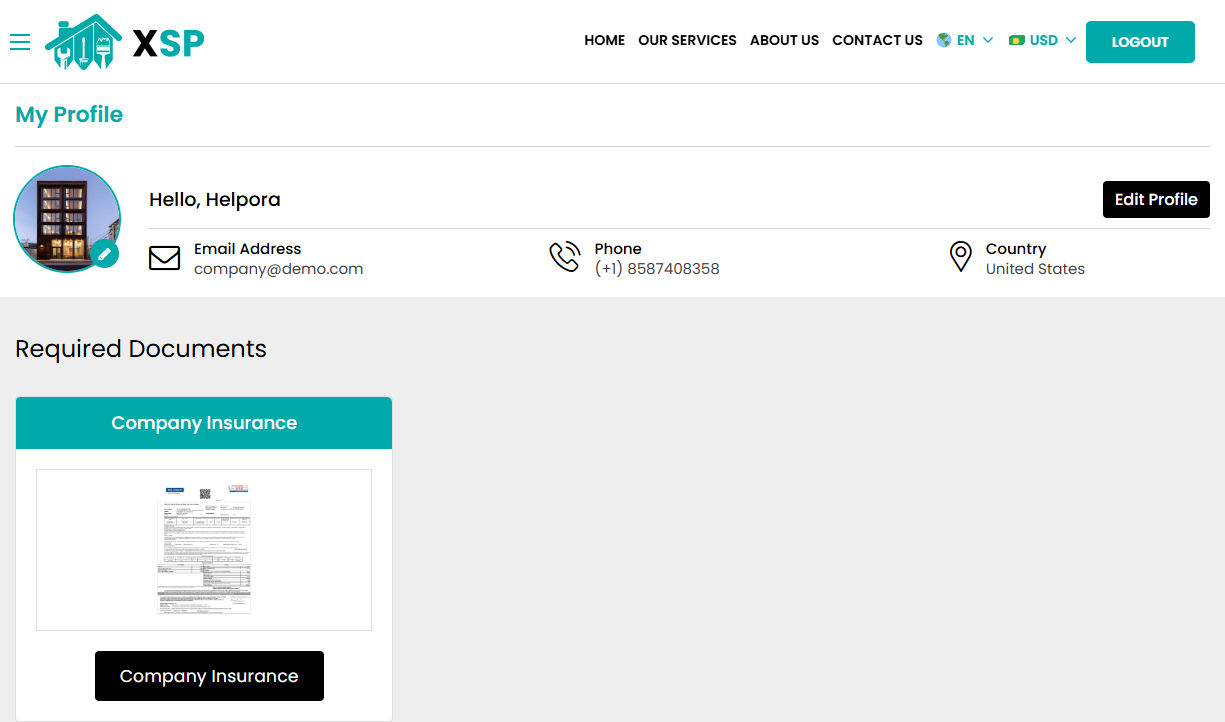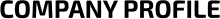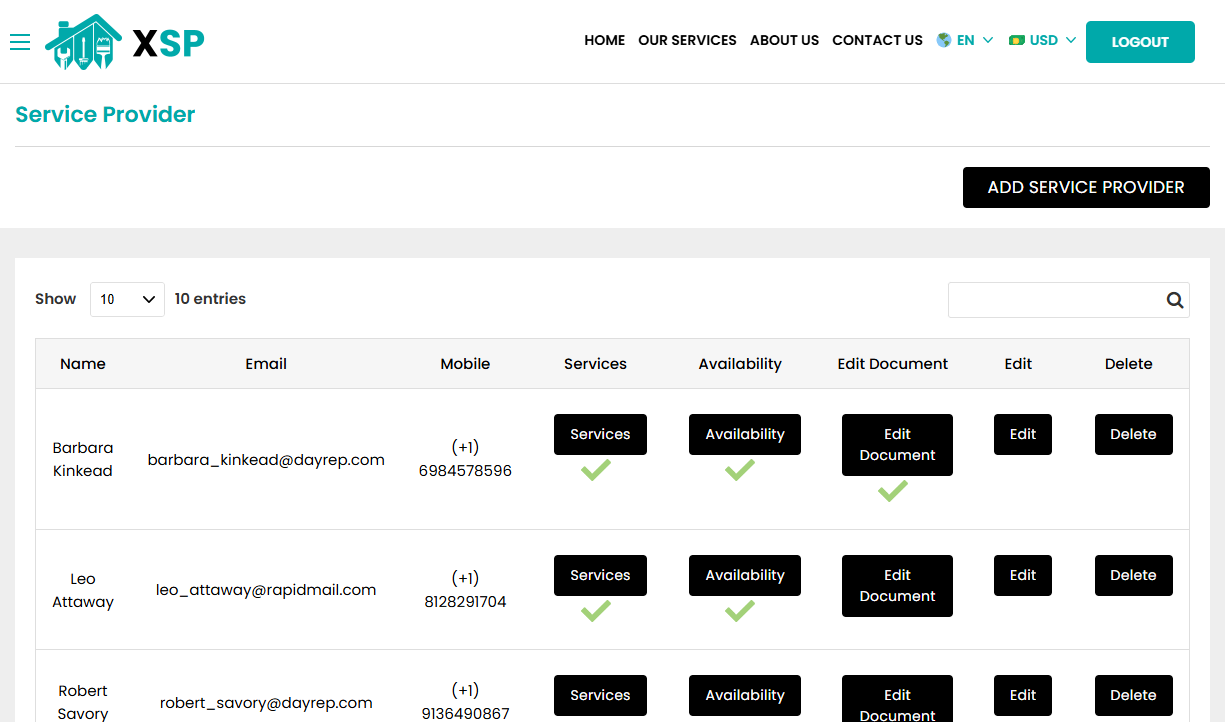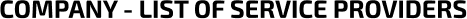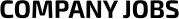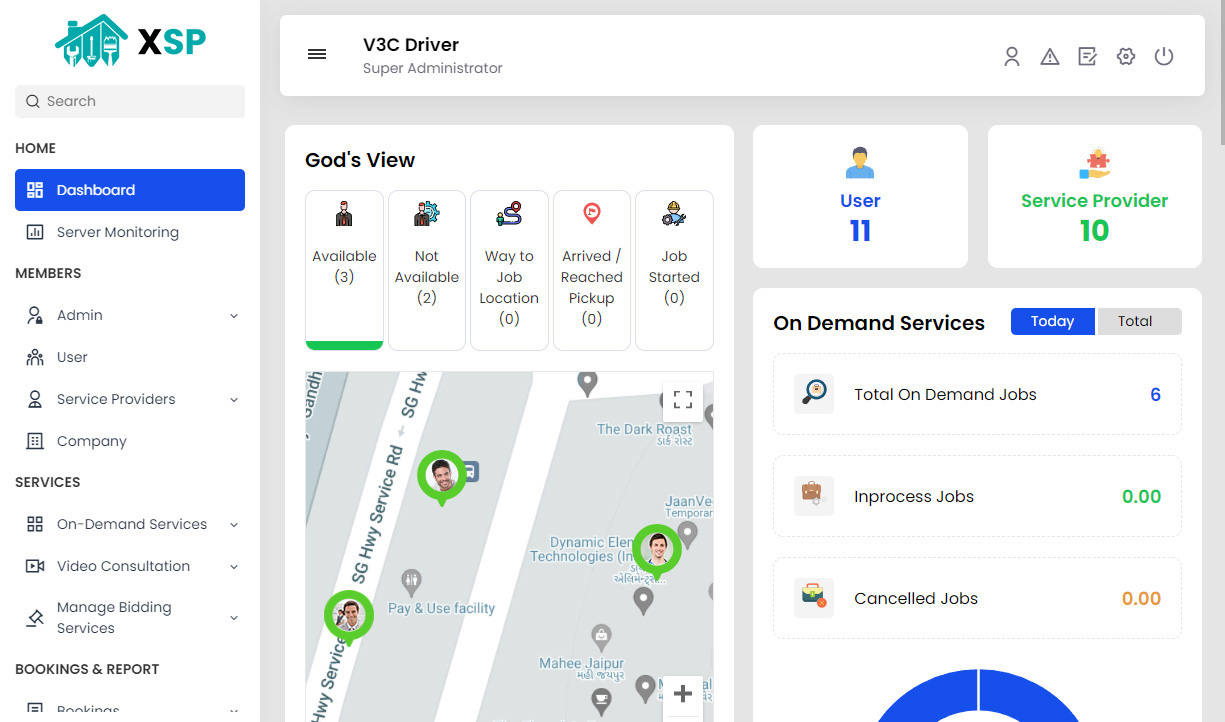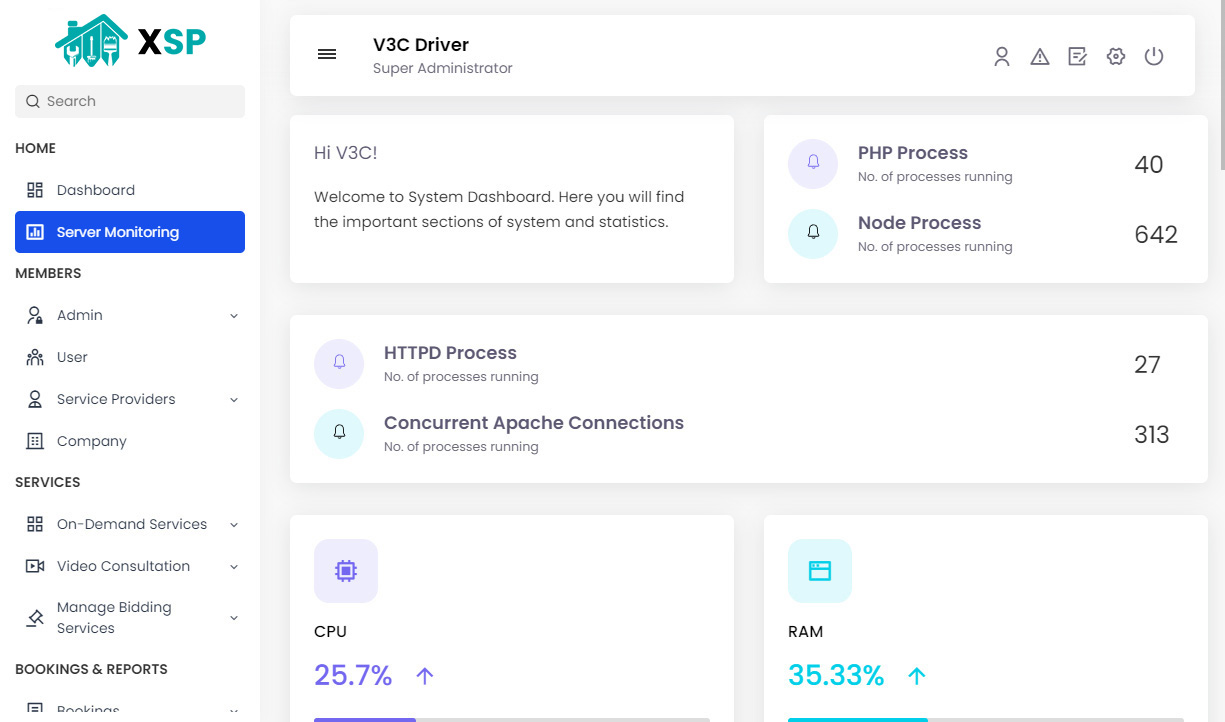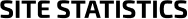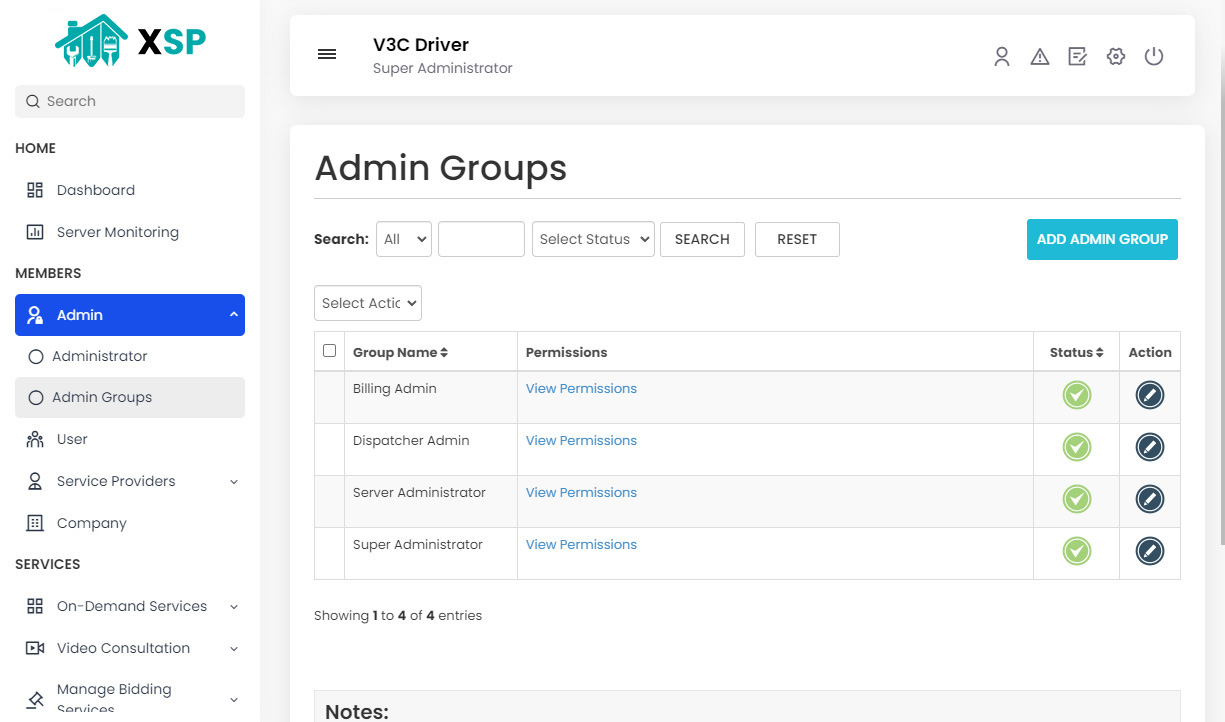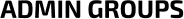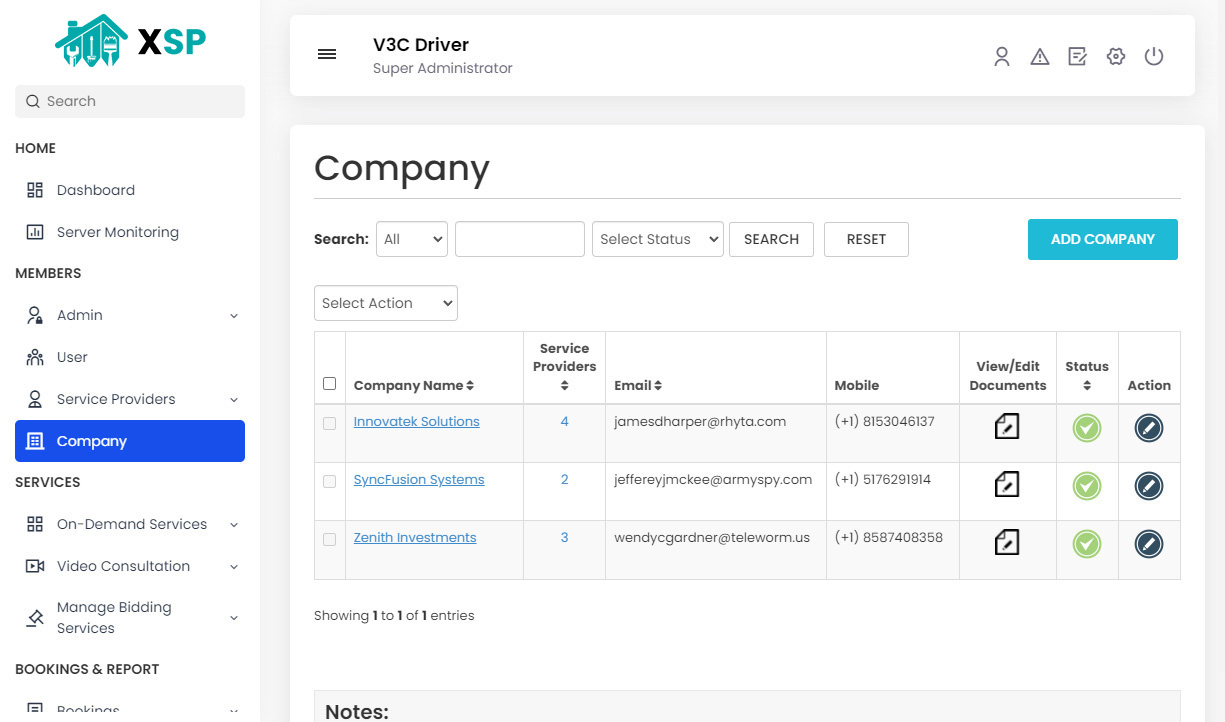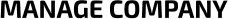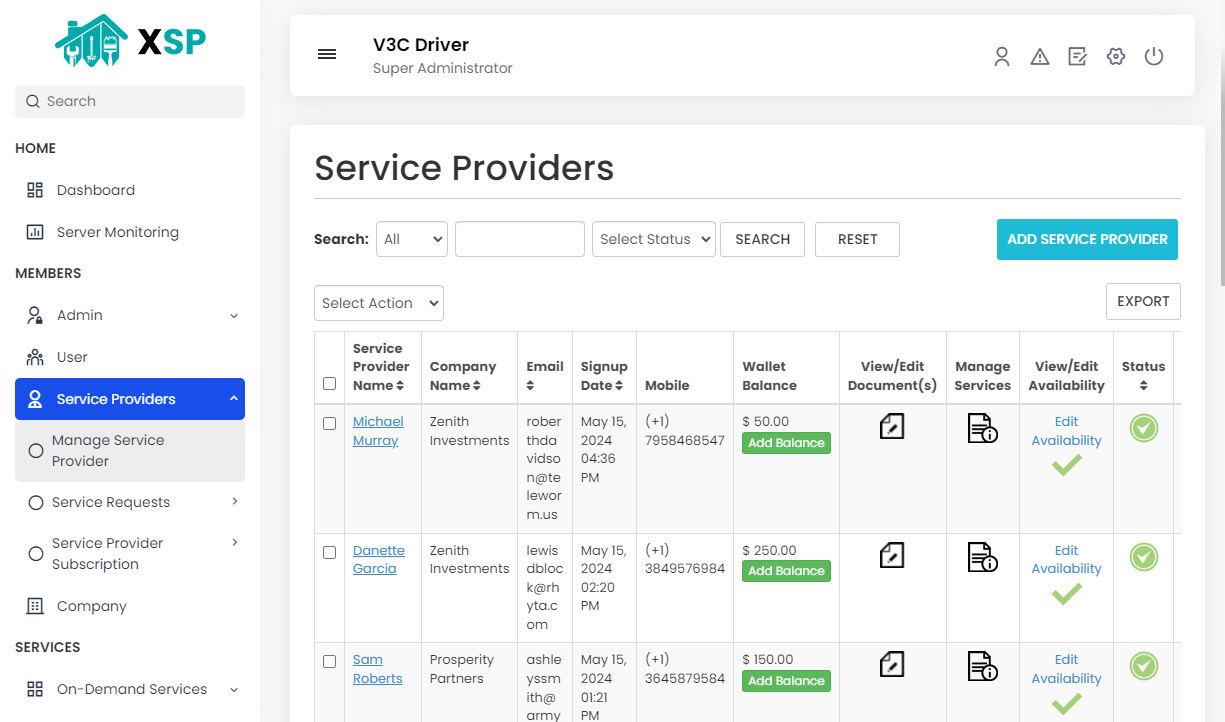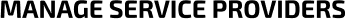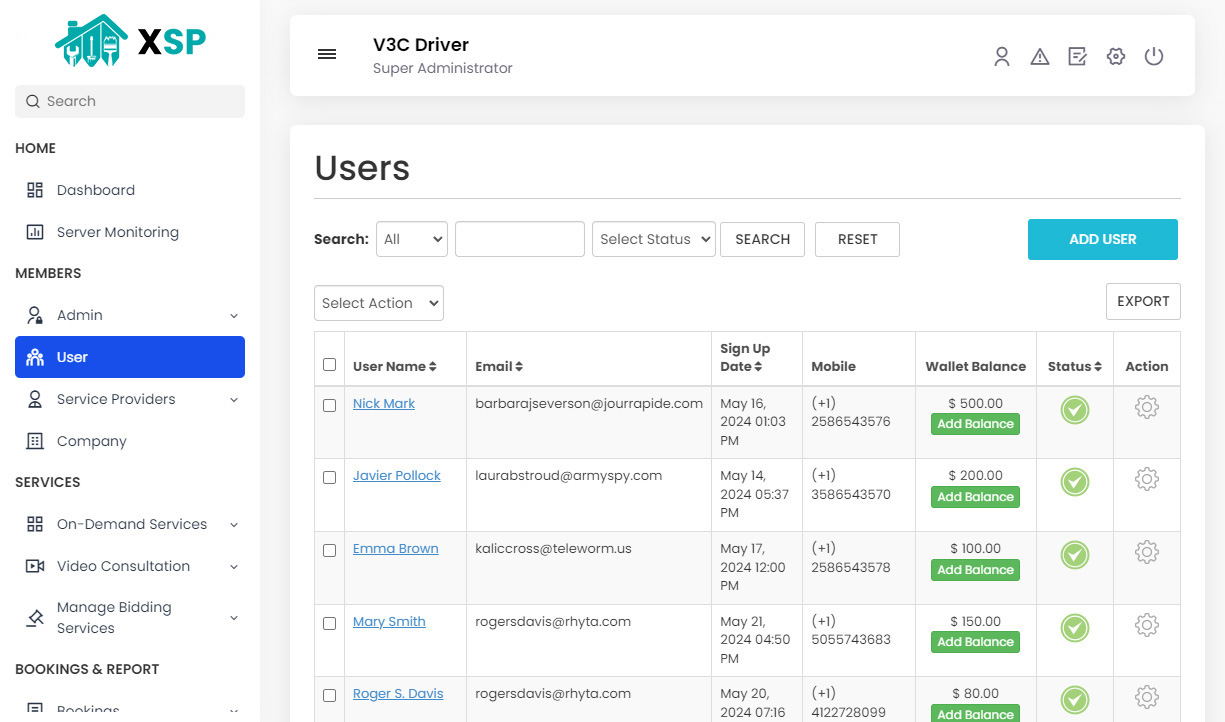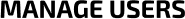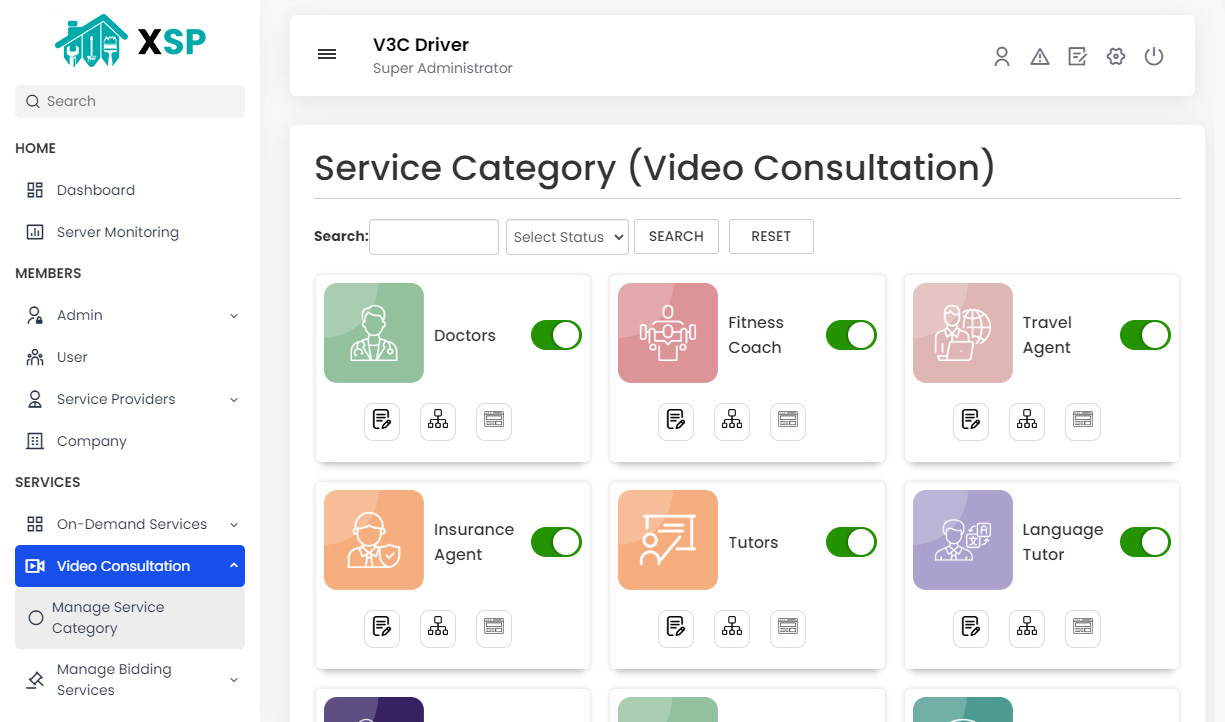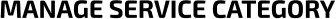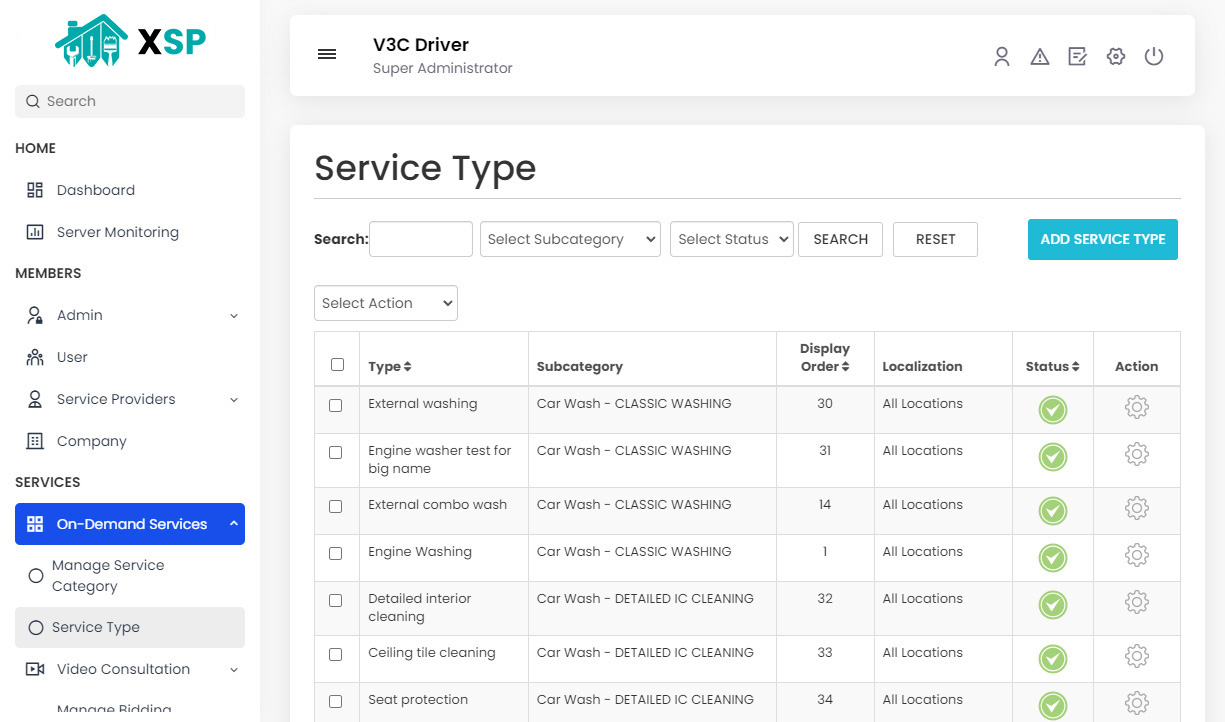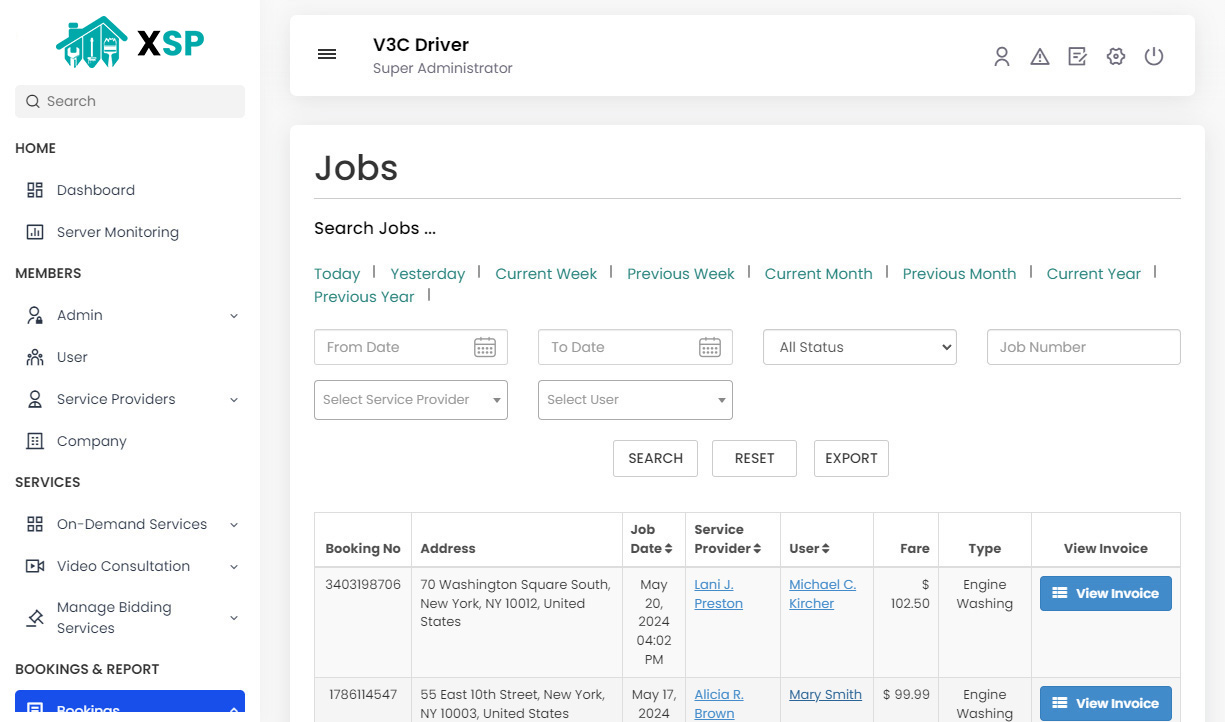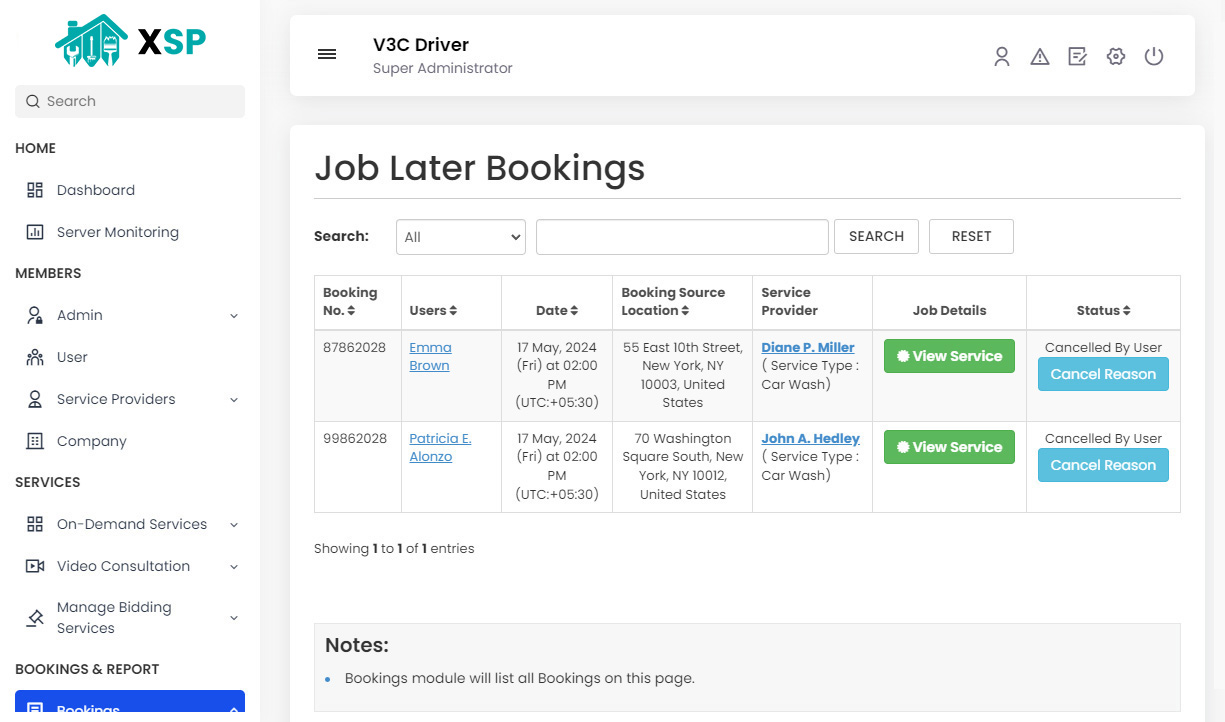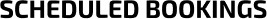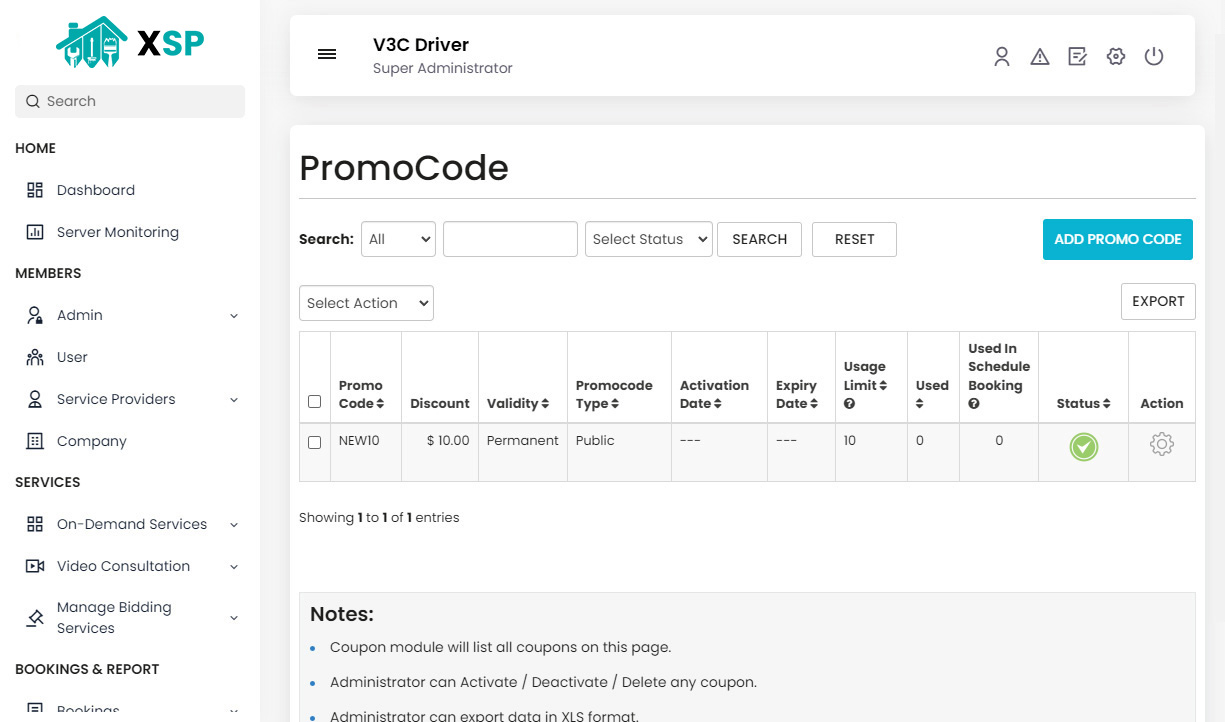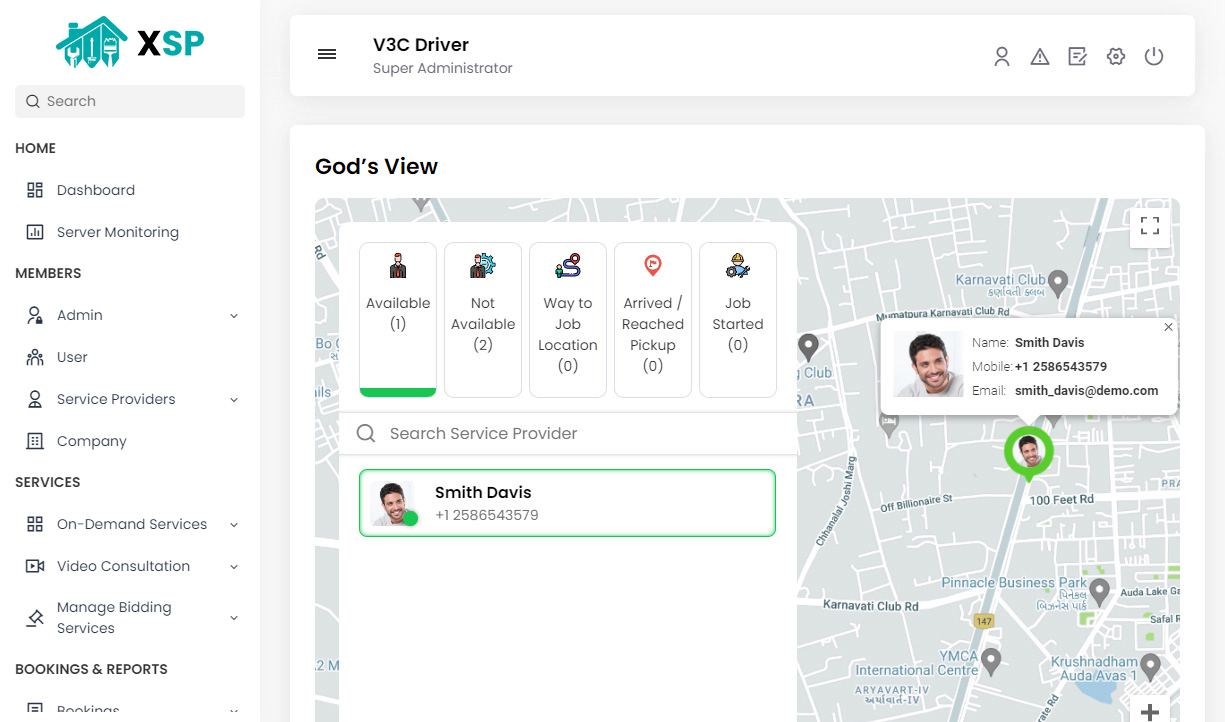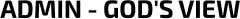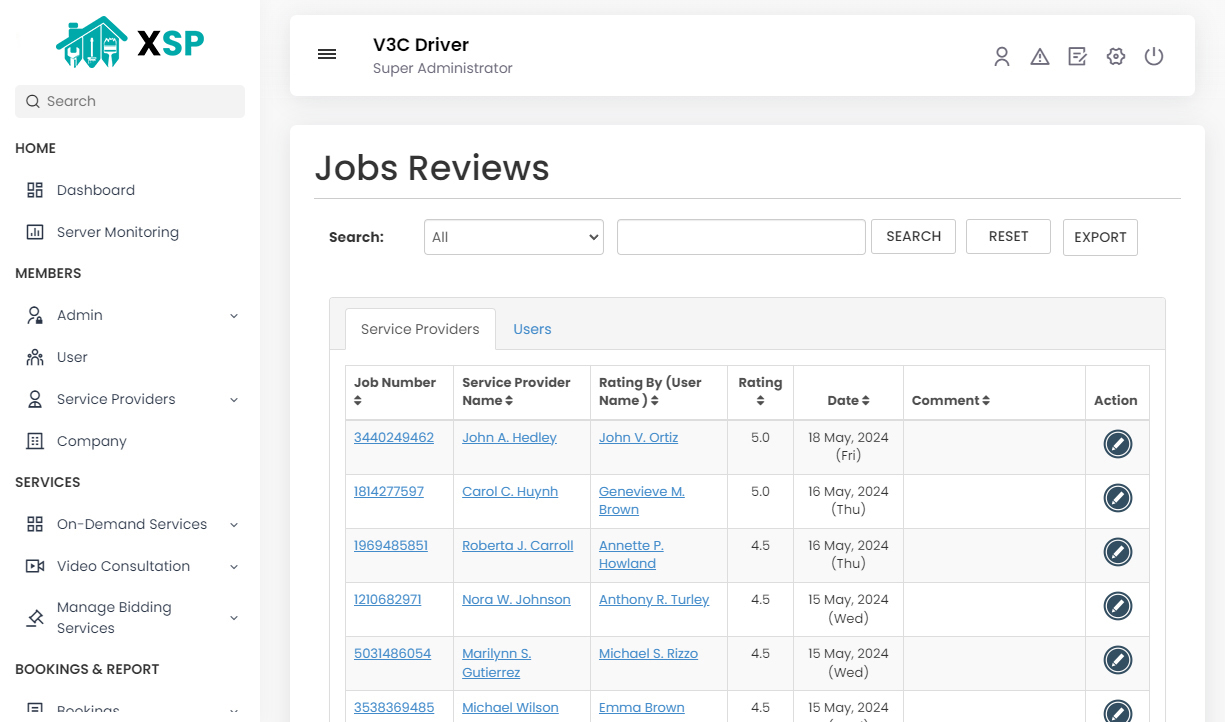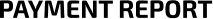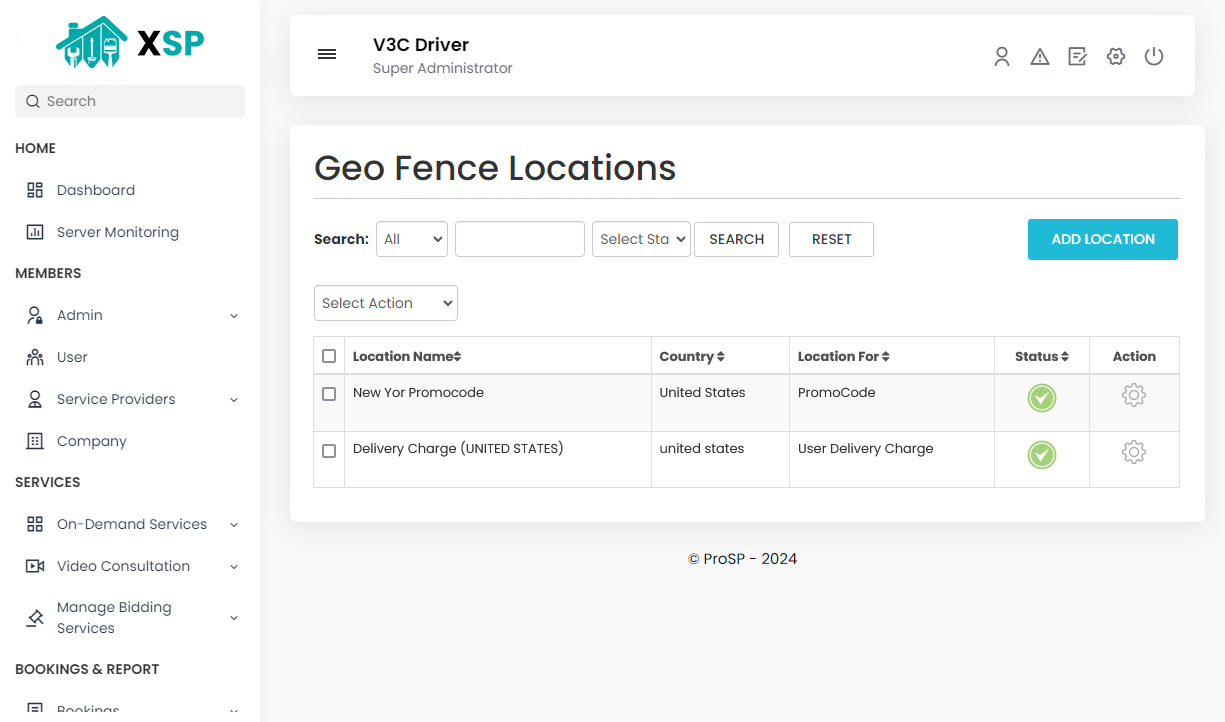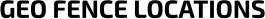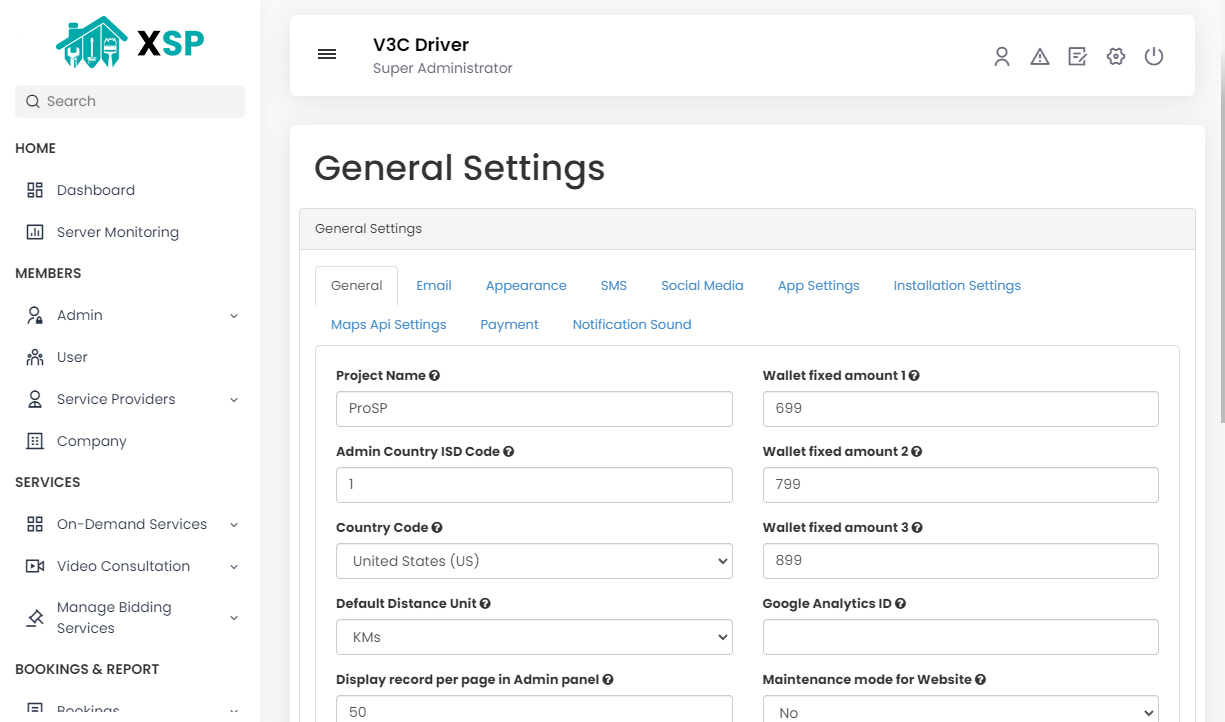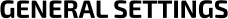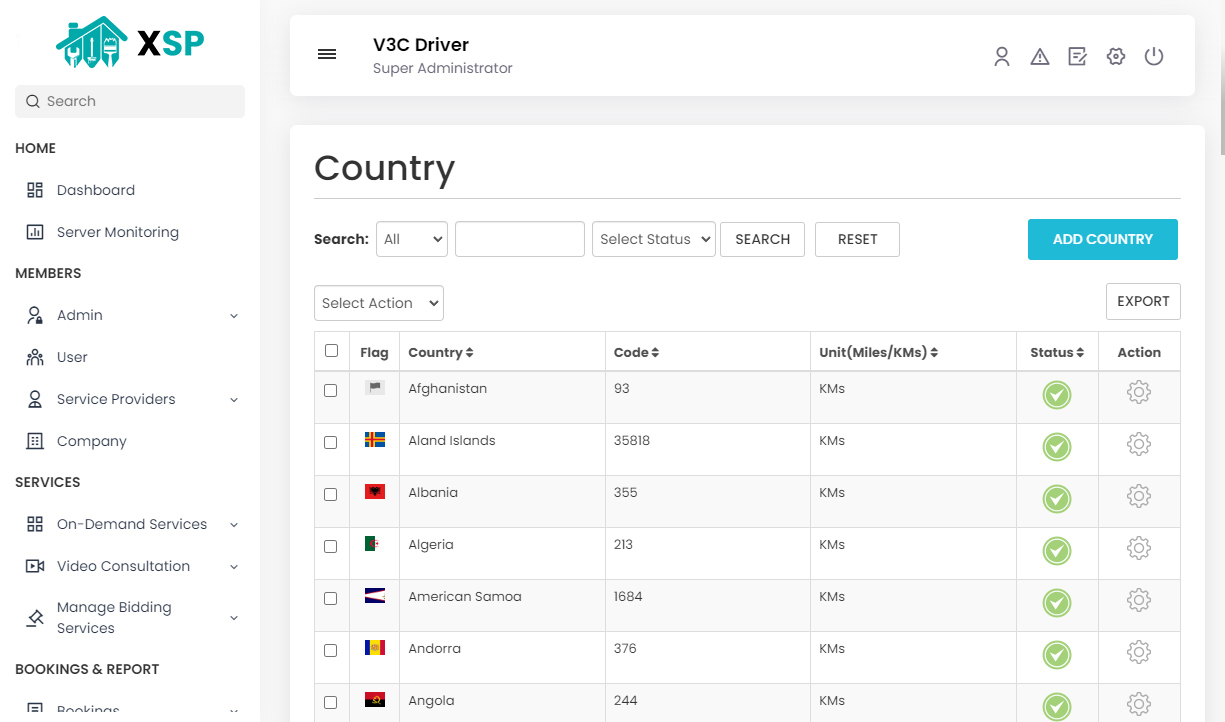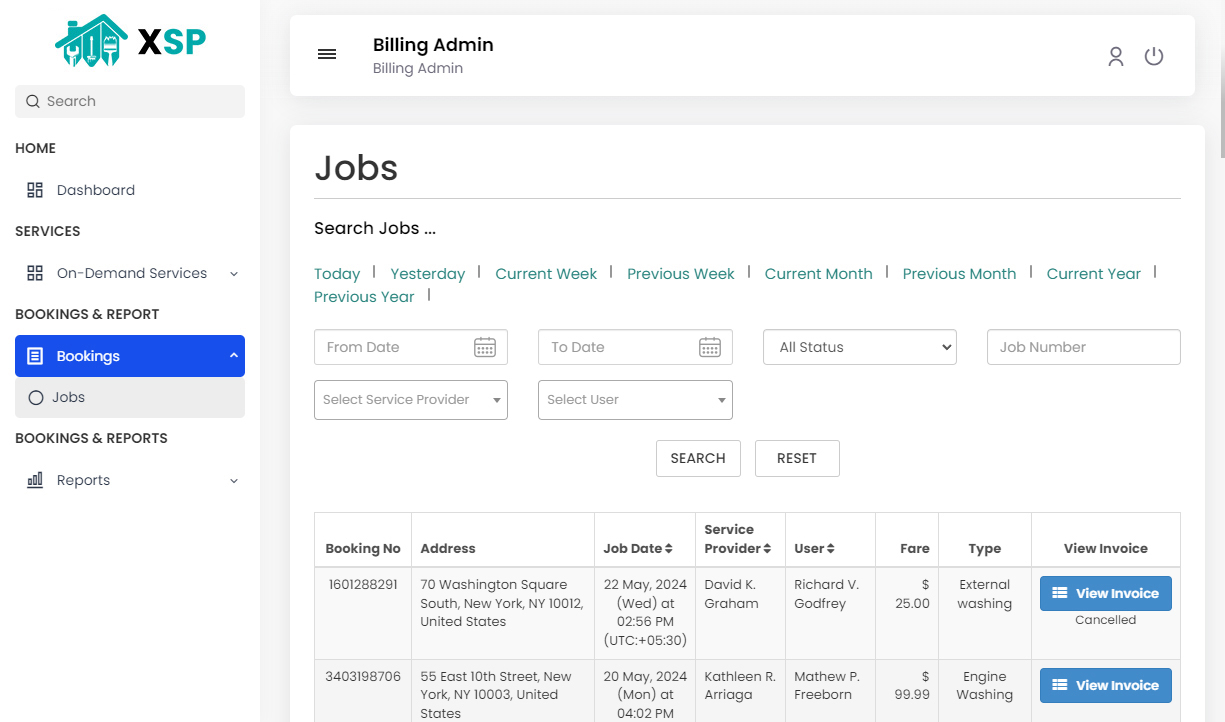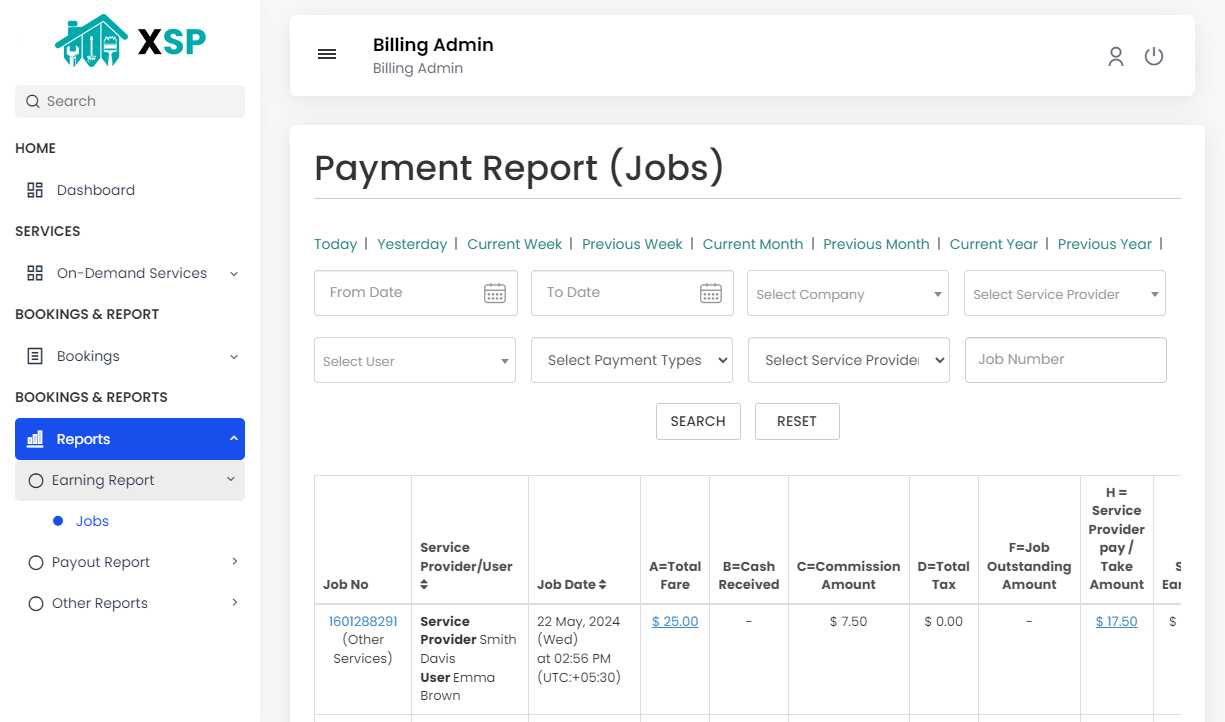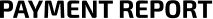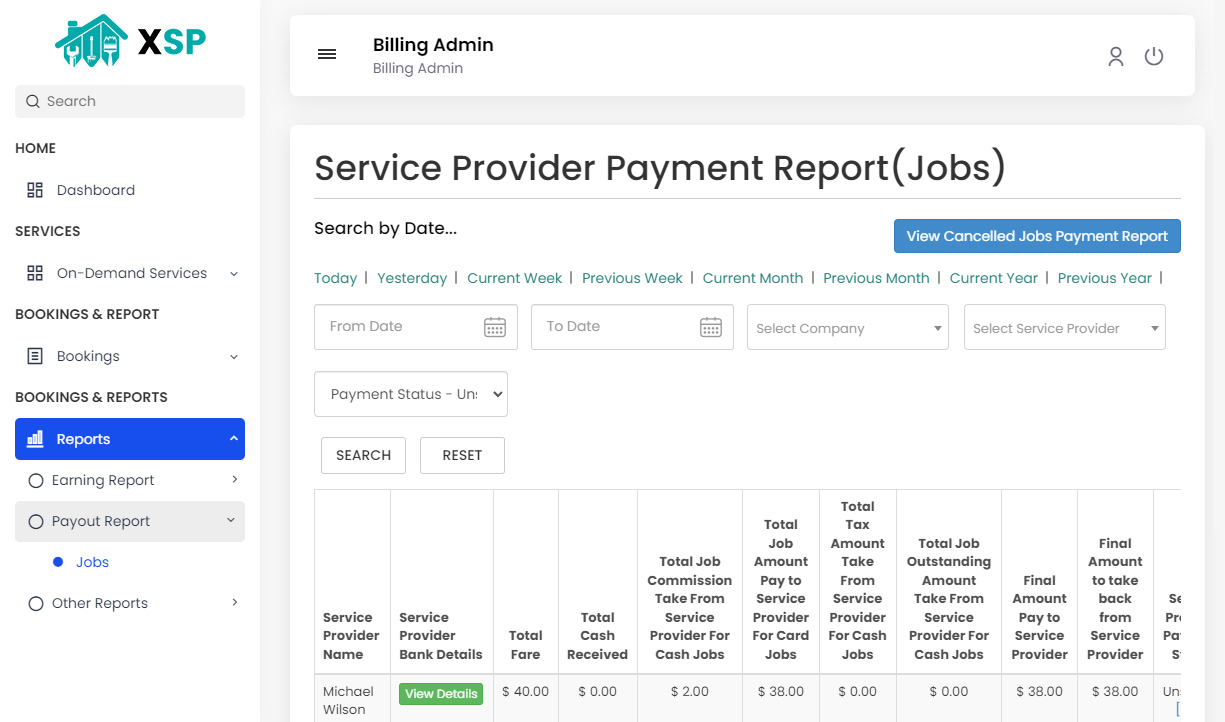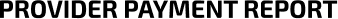Fully Functional WebsiteBoost Your Service Provider App Online Strength
Want better rankings for the most number of downloads? The app alone won’t cut it. You need a website showcasing each of your services and features in a new and fresh light. That’s why it is important to have a website presence with a booming business of booking service providers within a few minutes.
Every service provider business working in the on-demand industry demands the best reviews and ratings from the platform. That’s why we added several pages for you to start things off and look for business expansion in an instant.
Demo
Application Screenshots